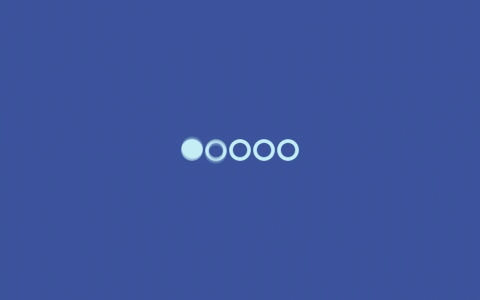1、在织梦系统根目录中打开/include/arc.archives.class.php这个文件,查找 $this->PreNext[‘pre’] //这行代码,大概在813行,在这行代码的下方插入如下代码:
$this->PreNext[‘preurl’] = “$mlink”; //上一篇链接地址
$this->PreNext[‘prename’] = “{$preRow[‘title’]}”; //上一篇文章标题
2、在/include/arc.archives.class.php这个文件中,查找$this->PreNext[‘next’] //这行代码,约在832行,在这行代码下方插入:
$this->PreNext[‘nexturl’] = “$mlink”; //上一篇链接地址
$this->PreNext[‘nextname’] = “{$nextRow[‘title’]}”; //上一篇文章标题
3、在/include/arc.archives.class.php这个文件中查找 else if($gtype==’preimg’){,在下方插入:
在其下方插入:
else if($gtype==’preurl’){
$rs = $this->PreNext[‘preurl’];
}
else if($gtype==’prename’){
$rs = $this->PreNext[‘prename’];
}
else if($gtype==’nexturl’){
$rs = $this->PreNext[‘nexturl’];
}
else if($gtype==’nextname’){
$rs = $this->PreNext[‘nextname’];
}
在织梦系统中前台模板文件中使用{dede:prenext get=’prename’/}来调用数据。
免责声明:本文所有图片、视频、音频等资料均来自互联网,不代表本站赞同其观点,内容仅提供用户参考,若因此产生任何纠纷,本站概不负责,如有侵权联系本站删除!邮箱:452315957@qq.com

 微信扫一扫
微信扫一扫  支付宝扫一扫
支付宝扫一扫