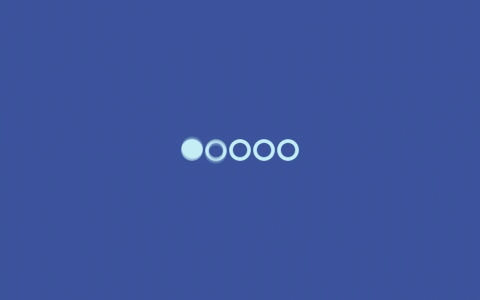由于百度ueditor编辑器功能的强大,大兵决定给大家讲讲如何将织梦默认编辑器改成百度ueditor编辑器,步骤方法如下:
1、首先,下载百度ueditor编辑器程序包,在官网http://ueditor。baidu。com/website/ 根据自己网站实际需求选择。大兵也给大家提供了了一个百度ueditor编辑器程序包,直接百度网盘下载,链接: https://pan.baidu.com/s/1yoX2yLaorzPm6gOJPjhqoA 提取码: 6bu3,下载完成后,将百度ueditor编辑器程序包上传到网站include目录中,将文件夹名称更改为ueditor。
2、修改织梦程序include目录下inc文件夹中的inc_func_funcAdmin.php这个文件,大约在184行,如下图所示:
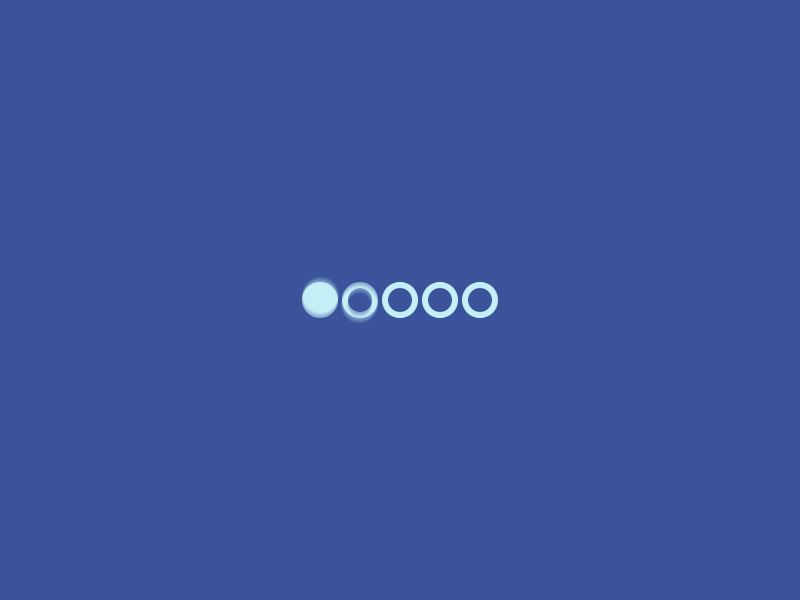
在以上代码下加入以下代码:
else if($GLOBALS[‘cfg_html_editor’]==’ueditor’)
{
$fvalue = $fvalue==” ? ‘<p></p>’ : $fvalue;
$code = ‘<script type=”text/javascript” charset=”utf-8″ src=”/include/ueditor/ueditor.config.js”></script><script type=”text/javascript” charset=”utf-8″
src=”/include/ueditor/ueditor.all.js”></script><link rel=”stylesheet” type=”text/css” href=”/include/ueditor/themes/default/css/ueditor.css”/><textarea name=”‘.$fname.'” id=”‘.$fname.'”
style=”width:100%;”>’.$fvalue.'</textarea><script type=”text/javascript”>var ue = new baidu.editor.ui.Editor();ue.render(“‘.$fname.'”);</script>’;
if($gtype==”print”)
{
echo $code;
}
else
{
return $code;
}
}
3、然后就是修改织梦程序后台的配置,登录织梦程序后台,点击系统-系统基本参数-核心设置,将Html编辑器的值改为 ueditor,然后保存,织梦默认编辑器就更改为百度ueditor编辑器了。
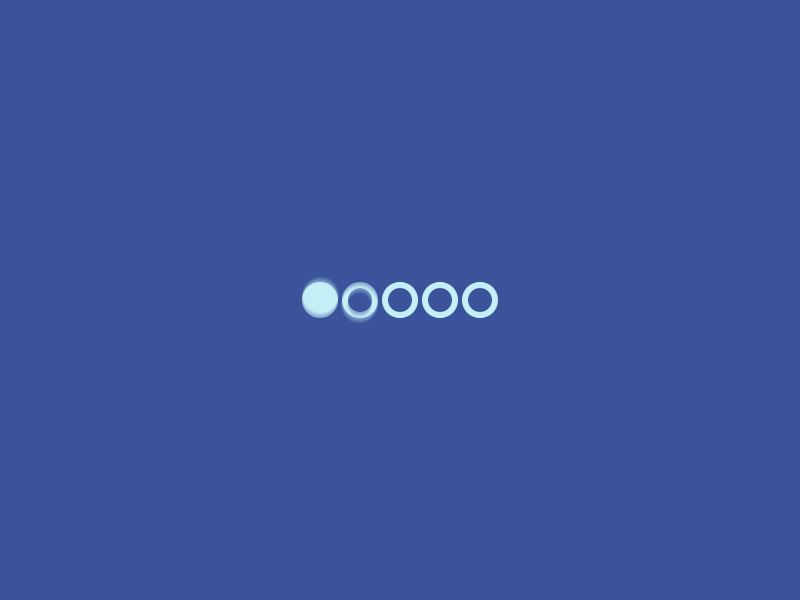
4、完成以上几步,织梦程序百度ueditor编辑器就可以使用了,如果百度ueditor编辑器有出现内容无法正常保存的问题,可以用以下方法解决。
1)修改织梦程序\dede\templets\目录下catalog_edit.htm及catalog_add.htm这两个文件。
2)搜索function checkSubmit() 在函数return true;前添加以下代码:
document.getElementsByName(“content”)[0].innerHTML = ue.getContent();
3)catalog_edit.htm及catalog_add.htm这两个文件代码添加如下图所示:
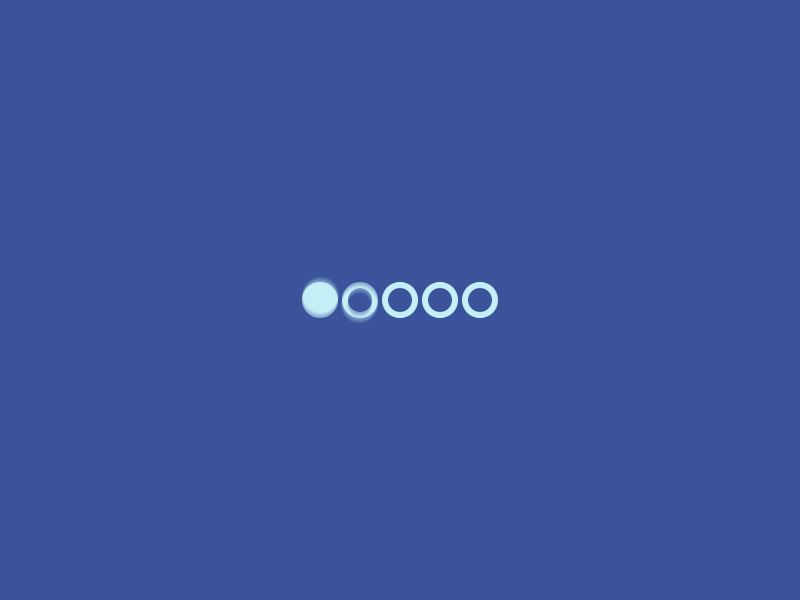
免责声明:本文所有图片、视频、音频等资料均来自互联网,不代表本站赞同其观点,内容仅提供用户参考,若因此产生任何纠纷,本站概不负责,如有侵权联系本站删除!邮箱:452315957@qq.com

 微信扫一扫
微信扫一扫  支付宝扫一扫
支付宝扫一扫